Don't Trust Screenshots
Jun 11, 2024
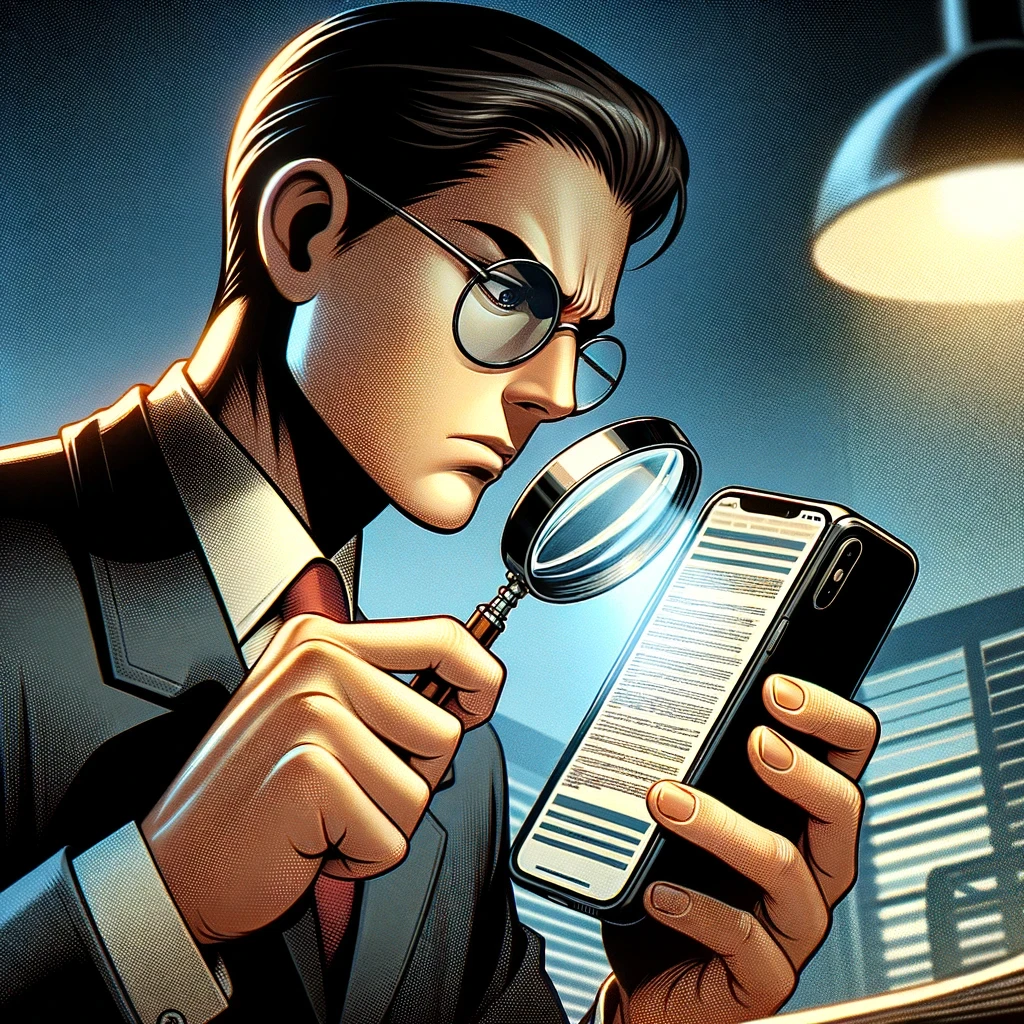
Don’t Trust Screenshots
SUMMARY: Screenshots are a convenient way to get copies of electronic communications, but their contents may be fabricated. Using Hearsay is easier to use and avoids the pitfalls that come with screenshots you shouldn’t trust.
Attorneys often get copies of emails, text messages, and social media posts from potential clients, clients, or potential witnesses through screenshots. It’s a convenient method of getting this material since few attorneys have the time to search another’s smartphone. But the images used in screenshots can be fabricated entirely or partially altered, and you risk putting your trust into something untrustworthy.
The Hearsay app can get you reliable copies of electronic communications from a smartphone or device, whether emails, texts, WhatsApp, voicemail, or Slack messages. Your client need not go through the hassle of reviewing messages they think are important, taking screenshots, and attaching them to emails. You need not worry about the authenticity of the screenshots you’ll receive because Hearsay will retrieve communications directly from the device.
What is a Screenshot?
It’s a digital image of what’s displayed on the screen of a smartphone, computer, or other device. It captures the screen’s contents when the screenshot is taken.
Why do People Trust Screenshots?
Why are we vulnerable to thinking they’re real? Screenshots can preserve something provocative or damaging when used legitimately, according to the Poynter Institute for Media Studies, Inc. Those who fake or manipulate screenshots exploit that assumption. If the original communications can’t be found, it may feed into the perception someone’s trying to cover up something dangerous.
The cognitive hijacking of a fake screenshot commits double deception. It falsifies the information and its source, which is particularly devious. Just because something appears to be a legitimate screenshot doesn’t mean it is.
How Can Screenshots Be Faked?

The problem is more than the screenshot. The problem is that the contents are not what you’re told or appear to be because they’re fabricated or altered. There are many ways to do this. Here are a few:
Image editing: Screenshots are changed by editing software like Photoshop. Visual elements can be altered, removed, or added
Inspect element: A web page’s HTML and CSS code can be changed using a browser’s inspect element feature. The screenshot shows the altered version
Website mockups: Fake website templates are used to set the stage for a screenshot appearing to be an actual web page
Social media fakes: Apps allow you to create fake social media profiles and posts
Code injections: Malicious code can be inserted into a website, which changes how it displays on your screen, which you screenshot
If you don’t have editing software to create or alter images, you can invent fakes with web and app-based tools.
What Should You Do With a Screenshot?
If opposing counsel or a party involved in a conflict with your client sends you a screenshot to back up their claims, it’s worth looking at. But it’s not worth believing until an expert verifies it. It’s not just the “other side” who may play this game.
It's sad but well-known that some potential and actual clients lie to and try to manipulate attorneys. They want to extort something from another party, and a fabricated legal claim is their weapon of choice. A credible story and some enticing screenshots of damaging communications may persuade you to take a case with no basis.
Ideally, you have the person’s device and find and verify the original communications. If it’s been deleted, you can look at the screenshot’s metadata (structured reference data that can sort and identify attributes of the information it describes), which may help determine if the image is reliable.
An image emailed does not have metadata, and a photograph of a screen only has the metadata for that image, not the image on the phone. If you want to use this as evidence, it can understandably cause the questioning of the evidence’s authenticity, and it will probably be excluded. If a screenshot is obtained correctly, it might be used as evidence, but if how you got it is flawed, probably not.
Why Spend Your Time and Energy on Screenshots if Their Images Might be Faked?
You must be vigilant to prevent yourself from being pulled into manufactured legal claims supported by screenshots of fake images. If you’re a victim of this scam and unwittingly do the bidding of a fraudulent client, you not only waste your time and resources but also risk your reputation and professional discipline.
If legal claims go forward, you may find yourself reading a report from an electronic forensics expert blowing holes through the credibility of evidence you thought might carry the day. You may be unable to authenticate or put into evidence screenshots you felt were critical to the case.
Hearsay helps prevent these situations because you won’t need screenshots. You bypass them entirely. Our app directly downloads electronic communications from smartphones and other electronic devices and downloads them into your computer, complete with the metadata you can use to confirm their authenticity.
You have enough things to worry about. With Hearsay, you can cross fabricated evidence off your list.
Hearsay Can Help You and Your Practice
Easy access to authentic electronic communications through Hearsay can make your practice simpler and less time-consuming. Once you sort through, organize, search, and read them, they may make settling the case more compelling, whether your client is making the demand or paying the settlement.
Learn more about how Hearsay can help you and your clients by emailing us at hello@usehearsay.com or completing our online contact form today.
---
Hearsay is a cutting-edge app designed to extract texts and other messages from cell phones for use in litigation. Tailored specifically for legal professionals, including lawyers, trial attorneys, mediators, and private investigators, Hearsay streamlines the process of obtaining and preserving digital evidence from mobile devices. By leveraging advanced forensic tools and techniques, Hearsay ensures that collected data is accurate, reliable, and ready for court use. Additionally, Hearsay provides valuable resources and insights through its blog, aimed at helping legal professionals stay informed about the latest developments and best practices in digital forensics and evidence management. Contact us at support@usehearsay.com.
Legal Disclaimer
We are not lawyers, and the information provided in this article is for general informational purposes only. It is not intended as legal advice and should not be relied upon as such. For legal advice specific to your situation, please consult a qualified attorney.
Here are some other interesting articles:
Interested in using Hearsay to get your client's messages? Click the links below.
Need something else? Contact us at hello@usehearsay.com.

